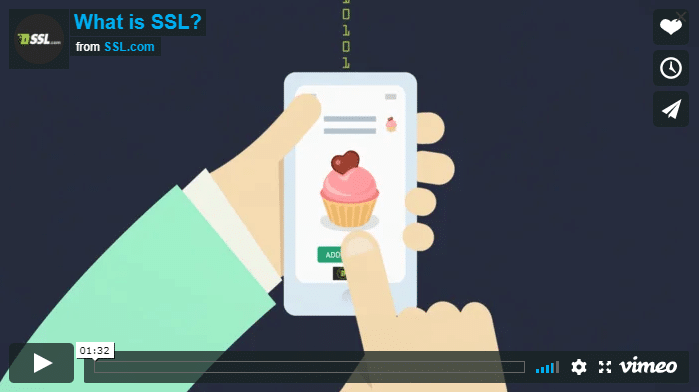To enable SSL on a virtual site:
- Go to the Server Management screen.
- Click the green icon (Wrench for RaQ4, Pencil for XTR) next to the virtual site on which you want to enable SSL.
- The Site Management screen appears.
- Click Site Settings on the left side. For XTR, then click General.
- Click the checkbox next to Enable SSL.
- Click Save Changes.
- The RaQ4/XTR saves the configuration of the virtual site.
Generate a self-signed certificate:
Once SSL is enabled, the user must now create a self-signed certificate. The self-signed certificate will be signed later by an external authority.
- Go to the Server Management screen.
- Click the green icon (Wrench for RaQ4, Pencil for XTR) next to the SSL enabled virtual site.
- Click SSL Settings on the left side.
- The Certificate Subject Information table appears.
- Enter the following information:
- Country (enter the two-letter country code)
- State (enter the name of the state or county)
- Locality (enter the city or locality)
- Organization (enter the name of the organization)
- Select Generate self-signed certificate from the pull-down menu at the bottom.
- Click Save Changes.
- The RaQ4/XTR processes the information and regenerates the screen with the new self-signed certificate in the Certificate Request and Certificate windows.
- Copy the entire contents of the CSR, including
—–BEGIN CERTIFICATE REQUEST—–and—–END CERTIFICATE REQUEST—–for use during CSR submission. Please see SSL.com’s guide to submitting a CSR for more information on this process.
Next Step
For info on installing your certificate, read here.