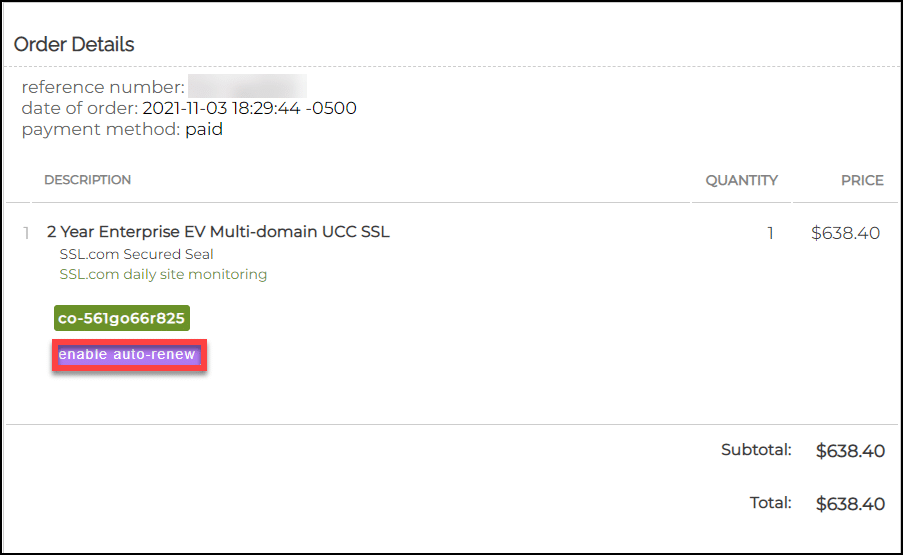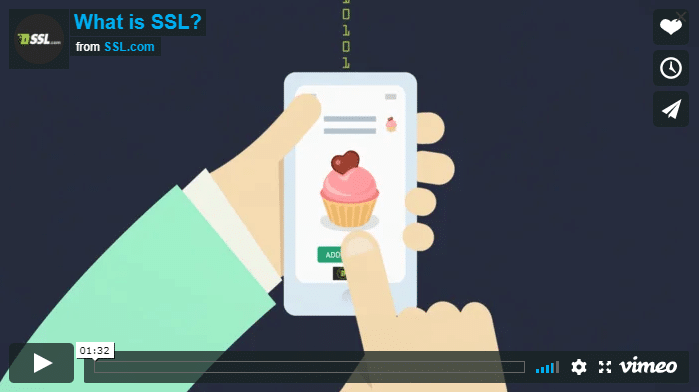Log in op uw SSL.com-account.
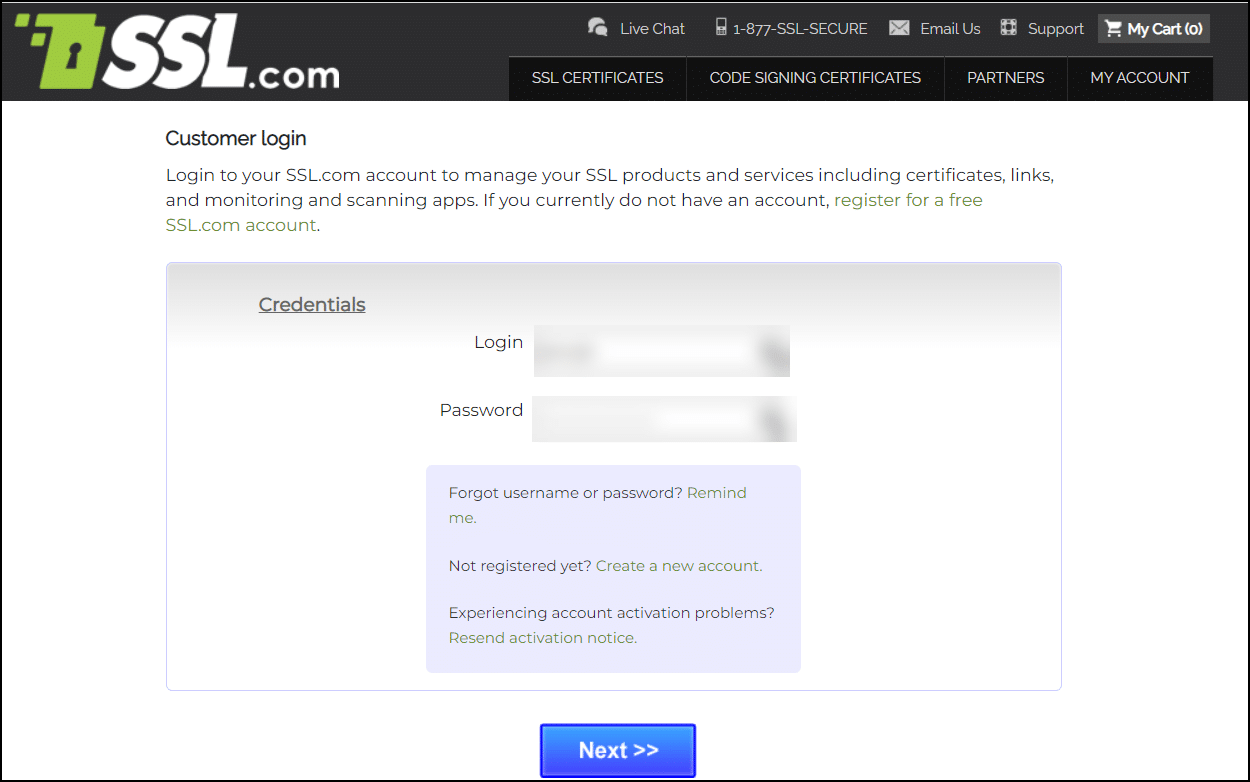
Klik op de Overzicht link in het menu.
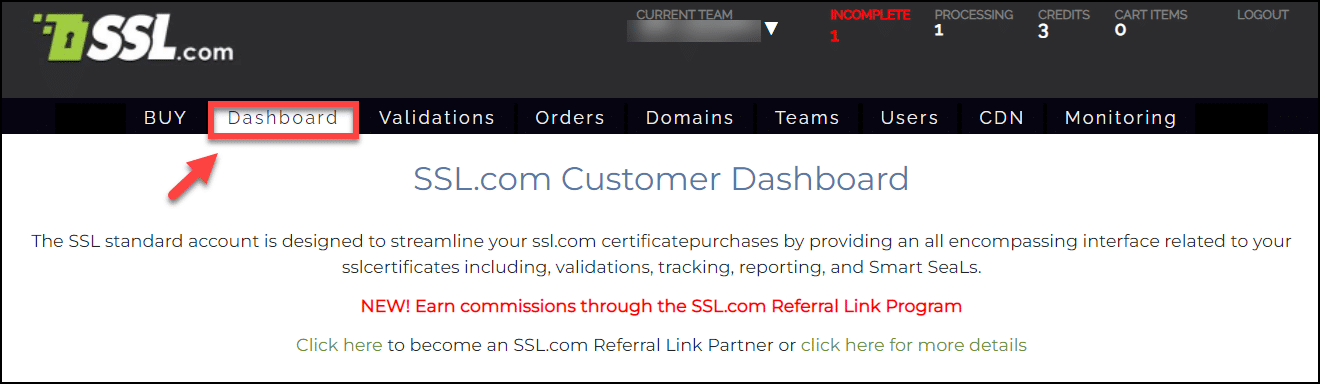
Scroll naar beneden en klik op de factuuradres link.
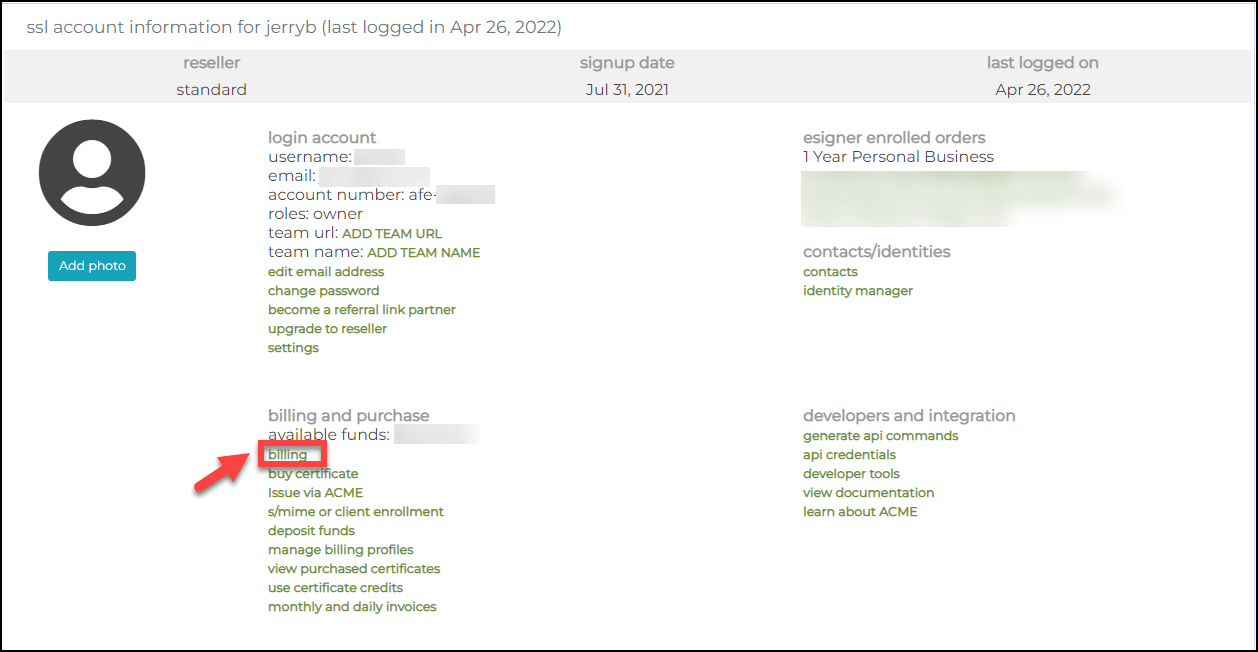
Kies de bestelling die moet worden uitgeschakeld voor automatische verlenging.
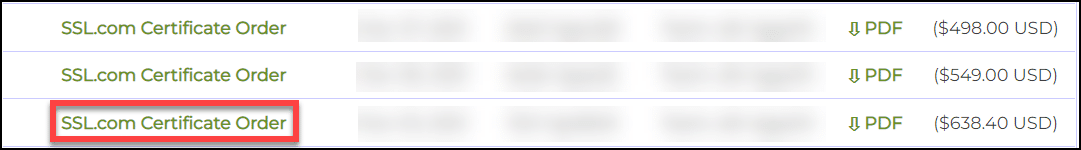
Klik op de automatische verlenging uitschakelen .
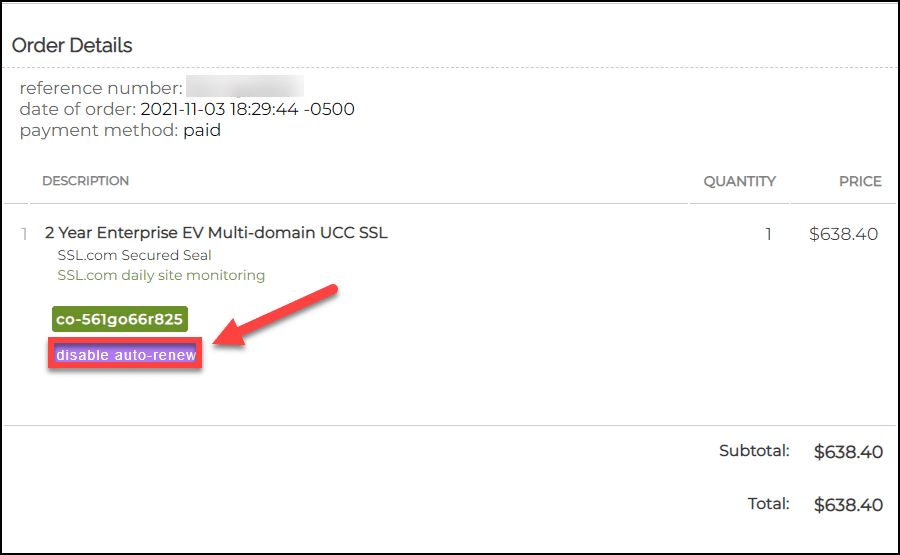
Wanneer u wordt gevraagd om de actie voor automatisch verlengen uit te schakelen, klikt u op de knop OK.
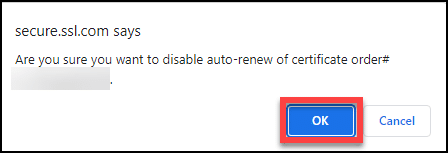
Controleer nogmaals of automatisch verlengen is uitgeschakeld.
Nadat u is gevraagd om de actie te bevestigen, automatische verlenging uitschakelen knop verandert in automatische verlenging inschakelen. Dit geeft aan dat je de automatische verlenging van je bestelling succesvol hebt uitgeschakeld.