You can find more information in the following sections:
Overview
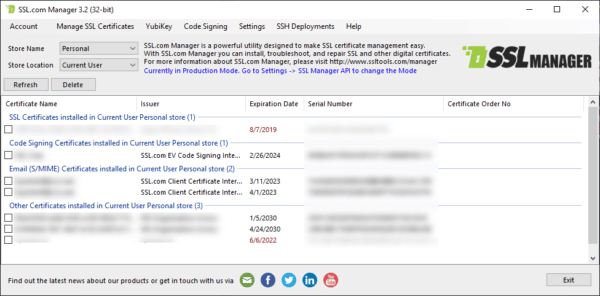
SSL.com Manager gives you one straightforward interface to:
- View all SSL certificates in all stores installed on your Microsoft Windows server
- Zero in for a detailed view of any certificate
- Create, renew and delete certificates including the private key and CSR
- Convert between different formats (pem, der, p12/pfx, cer/crt, etc)
- Code sign your apps, plugins or documents
- Regenerate the CSR for any SSL certificate
- Automatically send the new or renewing CSR to www.ssl.com to be signed (no more copy and paste!)
- Update the Windows server root store with the latest intermediate and root certificates
- And much, much more!
SSL Manager Installation
Installing SSL Manager is quite easy. You can download the current installer here, and find our installation instructions in this guide.
SSL.com Customer Account Registration
To use SSL Manager, you will need an SSL.com customer account. You can find instructions on how to create a new account here.
SSL Manager Interface and Menu Reference
SSL.com Manager gives you easy access to a variety of powerful tools. You may request certificates, complete validation, install and even bind in IIS directly from the Manager! Everything is available from the menu, which has been streamlined for your convenience.
You can find details about SSL.com Manager’s features and how to access them in our interface reference documentation.
SSL Manager Glossary
SSL Manager documentation uses some industry jargon for the sake of brevity. For the uninitiated readers, you can find a glossary of terms used in the application itself and the documentation here.