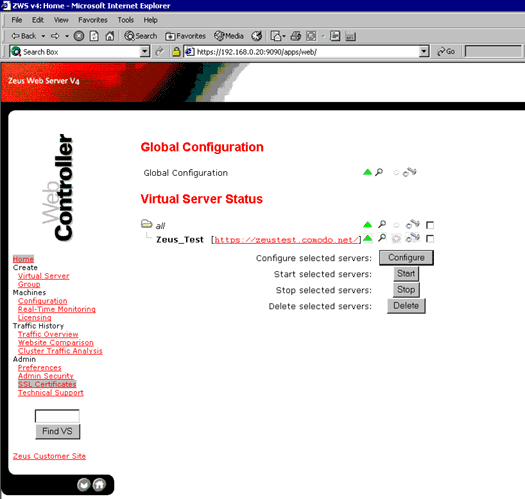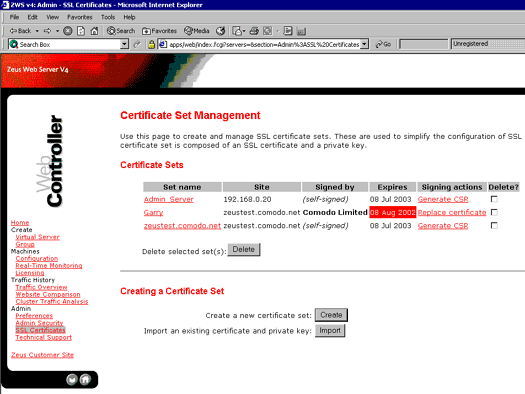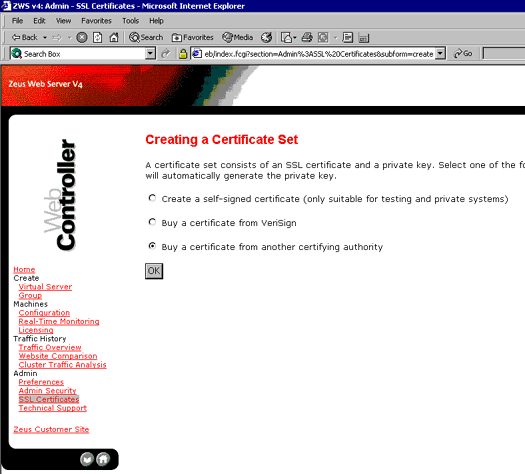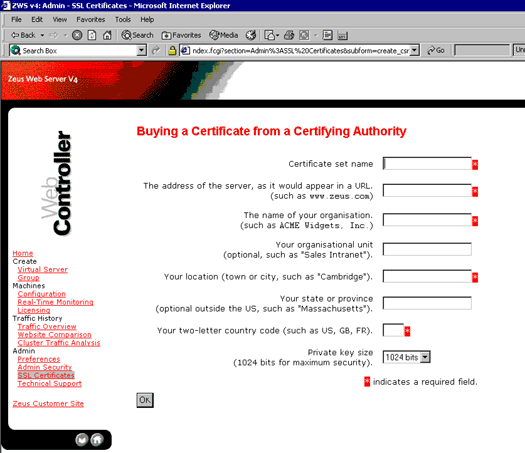- Login to the web server
- Select SSL certificates
- Against Creating a Certificate Set select Create
- Select Buy a Certificate From Another Certifying Authority, then click OK
- Complete the fields with your specific information, then click OK
Copy the Certificate Singing Request (CSR) text into a text editor for later use when requesting your certificate