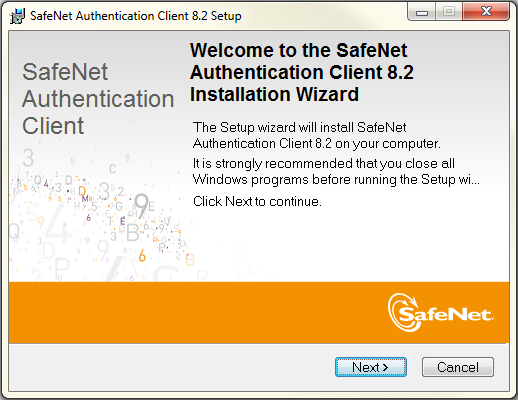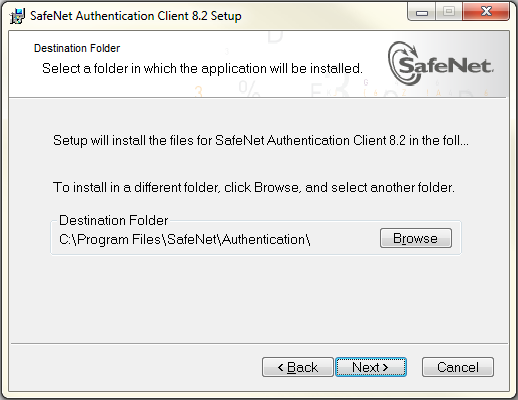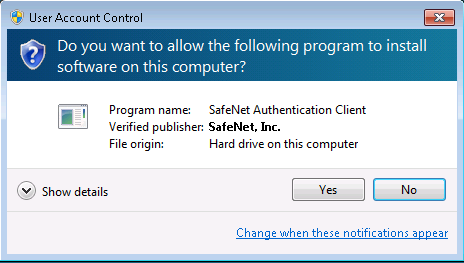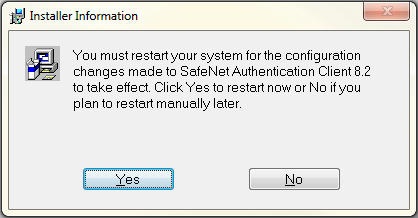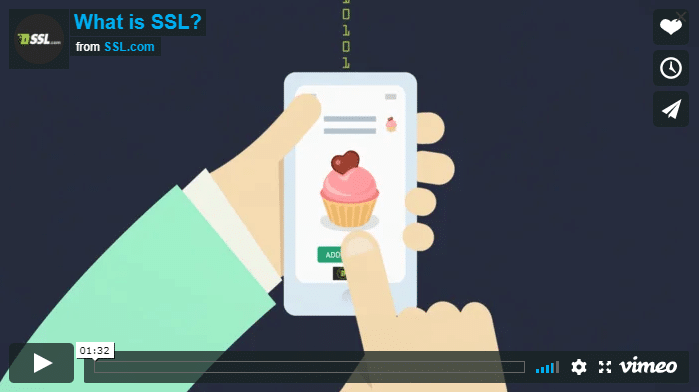This is legacy documentation for users of Thales-Gemalto USB tokens. SSL.com currently ships EV code signing certificates on YubiKey FIPS tokens.
Please download and install the Thales-Gemalto Safenet Authentication Client software using the following steps:
Note: The instructions below are for Windows. Mac users can download SafeNetAuthenticationClient.10.1.44.0.dmg.zip and follow the installer’s instructions.
- Be sure that your eToken is unplugged from your device; unplug the eToken if necessary.
- Right click and select save the SafeNet Authentication Client using the links below. Select the version based on your OS bit rate.
Note: The SafeNet drivers below are compatible with Microsoft Windows 8, 8.1 and 10 for both 32-bit and 64-bit systems. - Extract the SafeNet_Authentication file to your Microsoft Windows computer
- The SafeNet Authentication Client Installation Wizard window will be displayed, click Next
- Select the appropriate language for SafeNet Authentication Client interface language, Click Next
- Accept the license agreement radio button, click Next
- Select the radio button for Standard Install, click Next
- Click Next
Note: If you are installing the drivers on Windows 7, click Yes after receiving the User Account Control prompt: - Click Finish
- Click Yes to restart your computer for the configuration changes made to SafeNet Authentication Client to take effect.
- After rebooting your Microsoft Windows computer, your token will be ready to use
Contact us at support@ssl.com or by using the Live Chat feature that appears at the bottom-right corner of the website. We’re always available to assist our customers.