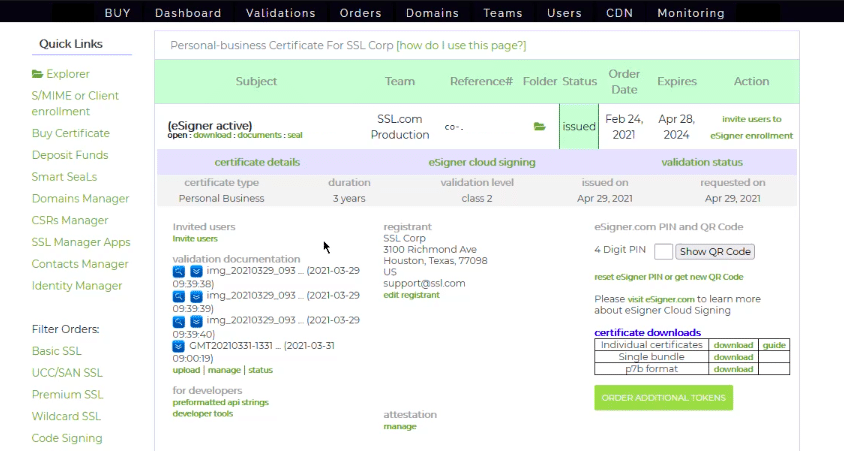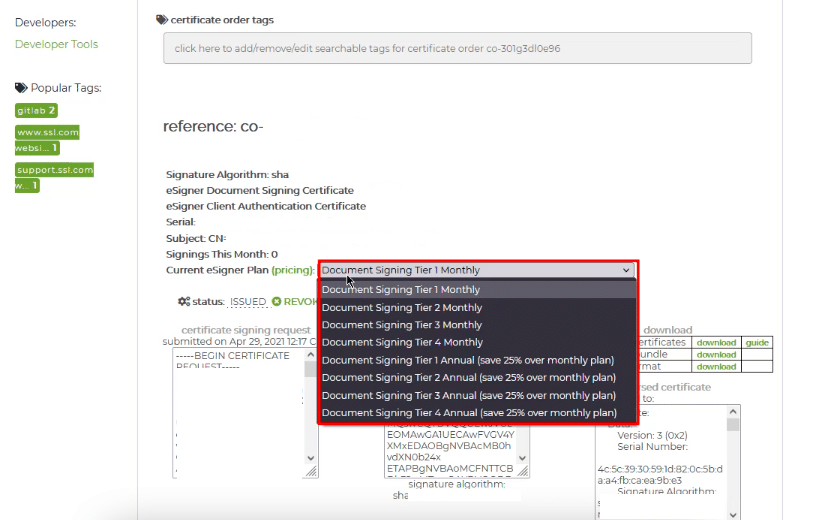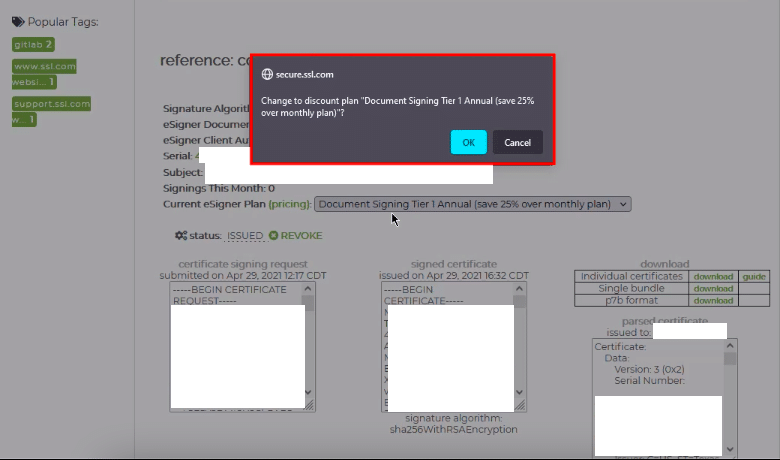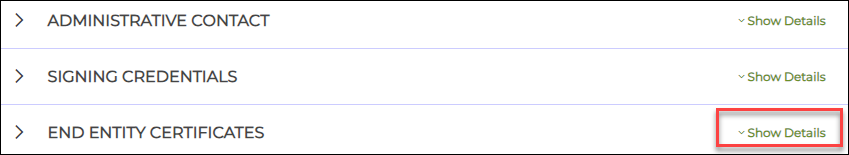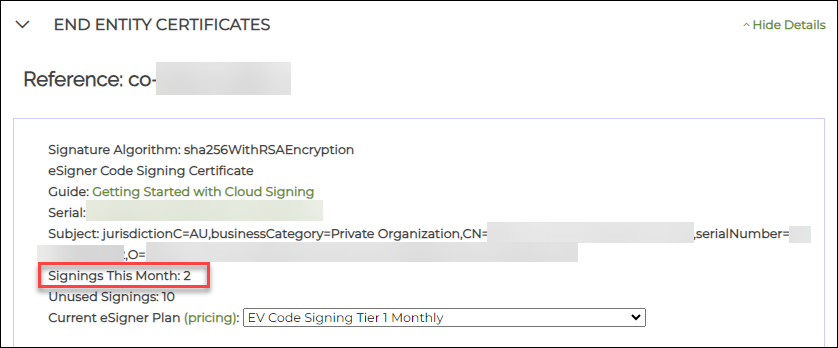How to Change Your eSigner Signing Tier
SSL.com users who purchase an Extended Validation (EV) Code Signing certificate or a Document Signing certificate are automatically enrolled in Tier 1 of eSigner. For eSigner’s code signing, this first tier allows for ten signings a month at $10 each, and $10 for each signature over the ten allotted signatures.
For eSigner’s document signing, the tier 1 cost is $20 per signature and 20 signings per month, and $1 per each signature over that limit.
Pre-paid annual subscriptions provide a 25% discount on the monthly subscription rate. For help with changing your pricing tier, quotes for high-volume signing packages, or any other account questions please contact sales@ssl.com. Adding signing to eSigner is just the beginning, users can also choose to upgrade eSigner through the customer portal.
For users interested in upgrading into a higher level with more signature allowances and a deeper discount, the process is quite simple. Here’s a breakdown.
How to Upgrade Your eSigner Tier
- Login to your customer dashboard account
- From the customer portal, navigate down to see your current eSigner enrollment tier, and select the dropdown to see the additional options
- After selecting your new pricing tier, select “OK” to confirm
For users who opt into a higher tier mid-month, the pricing adjustments will take place for the remainder of that month and for the months moving forward. For users who select a lower tier, pricing adjustments will take place the following month.
How to View your Current eSigner Signature Usage
- From your order page, scroll down to END ENTITY CERTIFICATES section and click Show Details.
- Locate the Signings This Month subsection. This shows the total signings you have made for the current month using your eSigner certificate.
For more information on signing up for eSigner, visit our page here.
Need Custom Solutions?
To contact our sales team regarding custom PKI solutions, fill out the form below and we will be in contact with you soon.